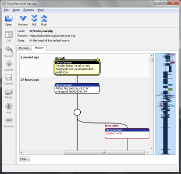EasyMercurial 1.2 released!
The latest 1.2 release of EasyMercurial, our simple program for managing version control for files and projects, is now out.
EasyMercurial is an interface for the popular Mercurial version control system — the system used in our own SoundSoftware Repository.
New Find feature
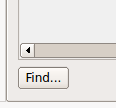
The handiest new addition in EasyMercurial 1.2 is the Find button at the bottom of the window.
Click this to reveal a text field you can use to search either filenames in the working copy, or commit logs and branches in the revision history, depending on which of the tabs you have active at the time.
Refresh button: now gone!
The other interesting change—and one I hope we won't have cause to regret!—is that we have removed the Refresh button which used to sit on the toolbar.
This button formerly told EasyMercurial to re-scan the local working copy and update its file and history lists.
Although it seemed like a straightforward feature to us in development, user feedback showed that it was a source of a surprising amount of confusion.
Some users expected it to have the effect that Pull actually has, of updating the local working copy with any changes found in the remote repository. Or to do a complete re-sync with the server, a combination of Pull and Push. These are not unreasonable expectations given the label and image we used on the button.
And the consequences of these misunderstandings are only shown through reports like "so-and-so updated the repository but I don't always get the changes in my own copy", which are not always easy to troubleshoot.
So we've removed the button, and put some more effort into making sure it isn't needed: EasyMercurial should now do a much better job of keeping itself up-to-date with any changes you make in the local working copy. If you find any problems with the way it does this, please, let us know.
Finally, the Refresh function hasn't gone altogether—it's still there on the File menu, as "Re-Read Working Folder". Just in case...